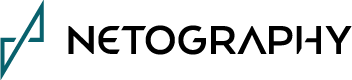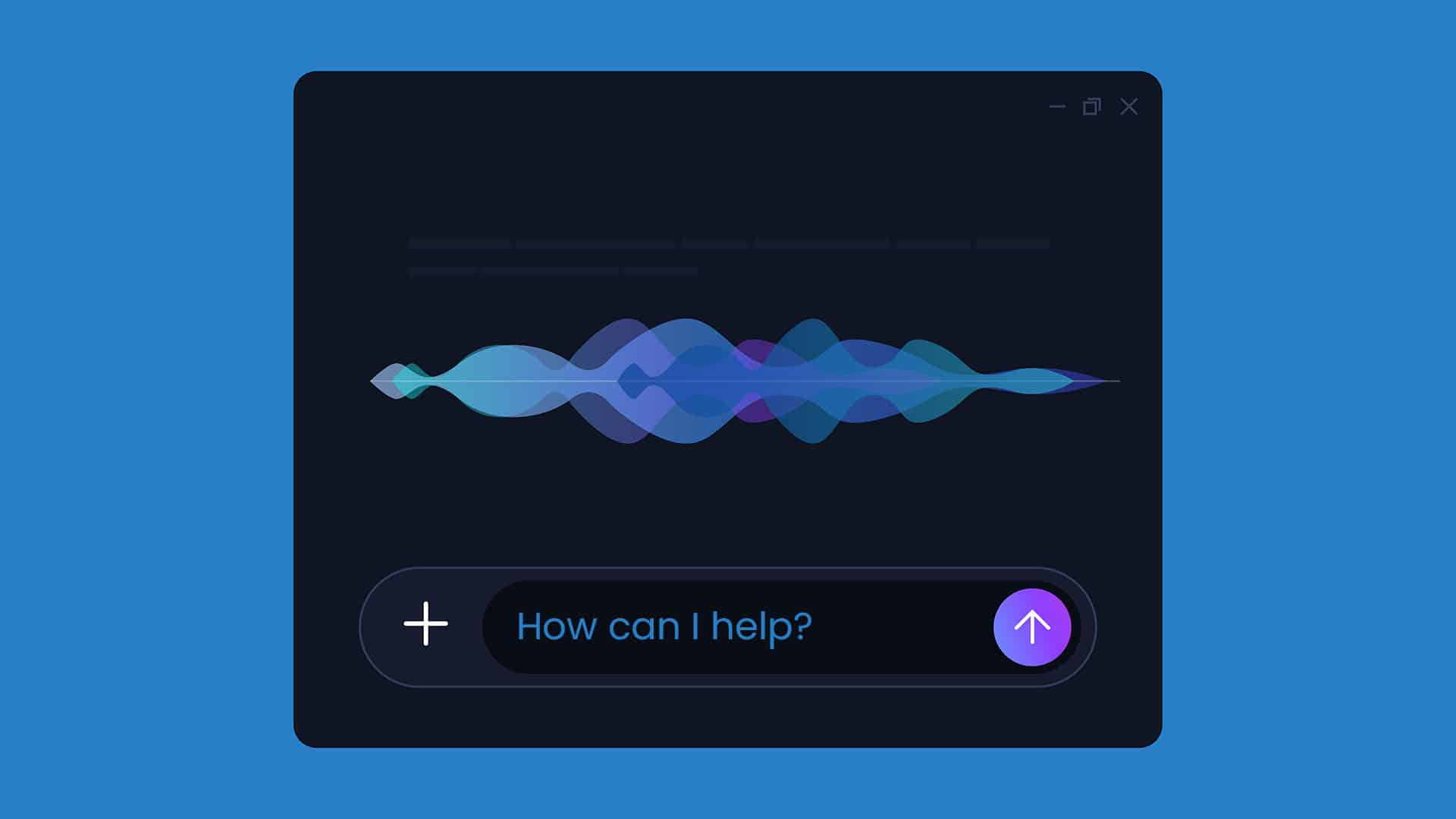Announcing the Netography MCP Server: AI-Powered Insight Into Your Network Activity
By Netography
Netography is excited to introduce the Netography MCP Server—an open-source, local Model Context Protocol (MCP) server that enables direct, natural language interaction with Netography Fusion via AI assistants like Claude, Copilot, and others that support MCP clients.
With the Netography MCP Server, users can conduct network forensics, investigate suspicious activity, and analyze security events by chatting with your AI in plain english.
📍 Get started here: Netography MCP GitHub Repo
What Is the Netography MCP Server?
The MCP Server is a lightweight, standardized bridge between Netography Fusion APIs and AI chat assistants. It allows for secure access to Fusion data, enabling security, network, and cloud teams to interact with their infrastructure through tools like Claude Desktop and Copilot.
By abstracting Netography Fusion’s rich set of APIs into accessible MCP tools, the server lets users:
- Ask natural language questions about flow data and IPs
- Investigate traffic anomalies interactively
- Retrieve metadata from context integrations and cloud sources
- Automate intelligence gathering on hosts, ports, labels, and more
What Can You Do with It?
Once installed and configured with your AI assistant, users can use prompts like:
- “Find the top IPs by flow in the past hour in Netography”
- “Lookup intelligence on IP 8.8.8.8 in Netography”
- “Show me the traffic sources configured in Netography”
- “Which hosts are sending DNS to external resolvers in Netography?”
The LLM translates these prompts into Fusion API calls—executing searches, collecting IP intelligence, checking traffic source status, and producing actionable summaries—all conversationally.
Show Me
You can watch a demo video here:
Screenshots:


Getting Started
Netography’s MCP server is available now on Github. For installation and configuration instructions, go to:
https://github.com/netography/neto-mcp.
Frequently Asked Questions
- Who can use the Netography MCP Server?
Any Netography Fusion user with a valid API key.
- Does it support writes or configuration changes?
No. The MCP server is intended to be read-only to ensure operational safety and should be used with a read-only API key to enforce this limitation.
- What does it cost?
There is no additional cost to Netography customers to use the Netography MCP server.
- What clients are supported?
Any AI client compatible with MCP. Specific configuration instructions are provided for:
-
- Claude Desktop
- VS Code (via Copilot Chat plugin)
ChatGPT does not offer native MCP support in its web or desktop clients at this time.
- What is the security of my prompts and the data returned?
All the interactions with the Netography Fusion API occur between the local MCP server and the Fusion API. The Fusion API key is stored in your MCP server configuration or your local environment. The privacy of your chats, including prompts and output, are governed by the AI you are using and its settings.
- Is there a remote (hosted) MCP server available?
At this time, only a local MCP server is supported. If you would be interested in using a remote MCP hosted in the Netography SaaS, let us know for our future development plans.
- Can I contribute?
Yes—Netography welcomes PRs via the GitHub repository. The server is open source, licensed under the existing terms of service for your Netography Fusion account.
Conclusion
The Netography MCP Server marks a step forward in making network intelligence more accessible, more dynamic, and more useful. By combining the power of Netography Fusion’s APIs with the reasoning capabilities of modern LLMs, we’re enabling new levels of visibility and control—all from a simple conversation.